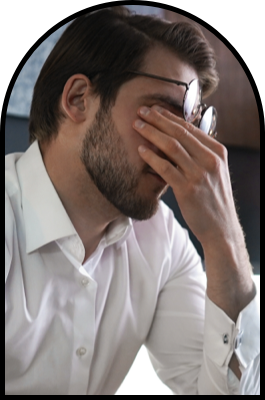Our lives often centre around screens in our digital age—we wake up to the soft glow of our phones, spend the day in front of computer monitors, and wind down with a favourite show on the TV or laptop. But there can be a hidden cost with this dependency on digital devices. Digital eye strain can cause minor to significant discomfort and last for an hour or more, depending on what we are doing and its severity.
While digital eye strain’s symptoms are often temporary and resolve without intervention, you should see your eye doctor if you experience persistent symptoms, as the root cause could be more than too much time on your computer.
What Is Eye Strain?
Digital eye strain, also known as computer vision syndrome, is not merely a minor annoyance—it is a recognized category of eye-related discomfort and can have a significant impact on well-being. But it is caused more by how we use screens than by the screens themselves. Eye strain can occur with any activity that requires concentration and focus, like driving, reading, or writing.
Screens are a big contributor to eye strain because they require our eyes to work harder and differently than when we look at printed materials. We also sit closer to screens than is comfortable for our eyes, causing extra strain on the eye’s muscles and slowing the blink rate. Uncorrected refractive errors, like nearsightedness or farsightedness, can also contribute to eye strain.
Symptoms of Digital Eye Strain
Symptoms of digital eye strain can include:
- Blurred vision
- Double vision
- Dry eyes
- Red, irritated eyes
- Watery eyes
- Headaches
What Causes Eye Strain?
Eye strain typically resolves within an hour after you stop the task causing it. It may last longer if your symptoms are more severe, such as headaches or dry eyes. You should book an appointment with your eye doctor if the symptoms last for a day or more. There could be more at work than simply electronic use.
Daily Screen Time
The longer you use screens, the higher the chance of getting eye strain, and the worse it could be. Unlike reading physical text, digital devices require constant focusing adjustments. This extra effort on the focusing muscles can lead to fatigue and strain.
We also tend to blink less when concentrating on screens, reducing the natural lubrication of our eyes and leading to dryness and irritation. And glare from bright screens or flickering caused by refresh rates can further strain and irritate the eyes.
Light Levels
Screen brightness plays a surprising role in eye strain. Screens that are too dim force your eyes to work overtime, leading to fatigue and headaches. But overly bright screens can cause glare and irritate your eyes. The key is finding the right balance.
Your screen brightness should match the surrounding light. You might need a higher setting in a bright room, while a dimmer environment calls for a lower one. Many devices offer automatic brightness adjustments, but it is always good practice to check and adjust manually if needed.
Glare from windows and other light sources can further strain your eyes. To minimize this, position your screen strategically or consider using an anti-glare screen protector. Even small adjustments in screen brightness and managing glare can make a big difference in your viewing comfort.
Posture & Workspace Ergonomics
Ergonomics refers to setting up your workspace for comfort. It might seem insignificant, but how you position yourself relative to your screen, desk, and chair can significantly impact your eyes and body. Poor posture while using screens can lead to prolonged eye strain and uncomfortable muscle aches.
Hunching over your screen puts extra strain on your neck and shoulders, and that tension can travel up to your head, causing headaches and making your eyes tired.
A few simple adjustments can make a big difference. Maintain good posture with your back supported and your shoulders relaxed. Adjust your screen height so the top sits slightly below eye level, reducing the need to tilt your head back and aim for an arm’s length between you and your screen.
How to Avoid Digital Eye Strain
Relief from digital eye strain is within your reach, and in most cases, it is manageable with simple lifestyle adjustments and awareness of your visual health.
Adjust Your Screen Settings
Configuring your screen for optimal brightness and contrast can help reduce eye strain. The text should be clear and sharp without forcing you to squint. If your screen is too bright, it can cause glare and reflections, resulting in eye fatigue. But a dimmed screen may make you strain to read the text. Experiment with different settings until you find what works best for you.
Take Breaks & Follow the 20-20-20 Rule
One of the most effective ways to avoid eye strain is to give your eyes frequent breaks throughout the day to rest and refocus.
The 20-20-20 rule is a simple technique to incorporate these breaks into your work routine. Every 20 minutes, take 20 seconds to look at something 20 feet away from you.
Proper Lighting & Ergonomics
Improper lighting—either too bright or dull—can strain your eyes. The key is to create a well-lit workspace free of glare. This reduces stress on your eyes and helps them focus comfortably.
Blue Light Filters for Preventing Digital Eye Strain
You may have heard that blue light glasses can help prevent digital eye strain. Research is ongoing, but we know that blue light can disrupt the body’s natural sleep-wake cycle. Using blue light glasses or filters in the evening if you must use electronics at night may help you get a good night’s sleep, which can translate into your overall good health, including your eyes.
Importance of Regular Eye Check-Ups

Eye strain symptoms can mimic other eye conditions. Regular eye exams are your best defence. They can detect problems early, allowing for preventative measures before they worsen. Most people need exams every 1 to 2 years, but frequency can vary depending on age and overall eye health.
Get Help at Chestermere Optometry
The rise of digital eye strain indicates that our relationship with technology needs to be more conscious. It is not about abandoning screens altogether but rather about using them thoughtfully. Most of us are bound to experience some discomfort from digital eye strain at some point in our lives, but it should be a temporary experience.
Call our team at Chestermere Optometry if you have persistent eye strain symptoms. One of our experienced eye doctors can examine your eyes to determine if there is an underlying cause and get you back to seeing comfortably.